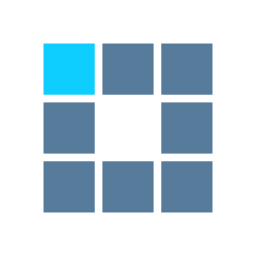Best Graphics Design Institute in Delhi offer Photoshop, Indesign, Illustrator, Coral Draw Training Services In Delhi.
Graphic Design refers to the creation and development of visual content for various mediums, such as print, digital, and broadcast. It encompasses a wide range of skills, including typography, image creation and manipulation, color theory, composition, and branding.
A typical Graphic Design curriculum include topics such as:
- Introduction to Design Principles: Overview of design principles, including color theory, composition, typography, and layout.
- Graphic Design Fundamentals: Introduction to graphic design, including raster and vector graphics, and digital illustration.
- Brand Identity: Developing and implementing a brand identity, including logo design, branding guidelines, and style guides.
- Advertising Design: Creating print and digital advertisements, including flyers, posters, and social media ads.
- Packaging Design: Designing packaging for products, including product packaging, labels, and boxes.
- Print Design: Designing print materials, including brochures, magazines, and books.
- Typography: Understanding and using typography effectively, including typefaces, font styles, and text hierarchy.
- Image Creation and Manipulation: Creating and manipulating images, including raster and vector graphics, and digital illustration.
- Motion Graphics: Creating motion graphics, including animations, video compositing, and visual effects.
- Professional Practice: Understanding the graphic design industry, including client communication, project management, and ethical considerations.
This curriculum also include hands-on projects and real-world applications to help the students apply and practice the concepts and techniques covered in the course.
There are several software programs that are commonly used for graphic design, including:
- Adobe Creative Cloud: This suite of graphic design software includes popular programs such as Photoshop, Illustrator, and InDesign.
- CorelDRAW: A vector graphics editor used for logo design, page layout, and illustration.
- Affinity Designer: A vector graphics editor for macOS and Windows.
- GIMP: A free and open-source image editing software.
- Canva: An online graphic design tool that’s user-friendly and easy to use, making it a popular choice for non-designers.
- Sketch: A vector graphics editor for web and UI design.
- Figma: A cloud-based user interface design tool.
- Blender: A 3D graphics software used for creating animations, visual effects, and models.
- Inkscape: A free and open-source vector graphics editor.
These software programs offer a range of features and tools to support graphic designers in their work, including image editing and manipulation, vector illustration, typography, and more. The best software for a particular graphic design project depends on the specific needs and requirements of that project.
Photoshop Training In New Delhi
- Introduction to Photoshop
- The functionality of Selection Tools
- Working With Layers
- Work With Rasterize to convert to Smart
- Image Retouching
- Learn How to Change Background Images
- The functionality of Painting Tools
- The functionality of Drawing & Type Tools
- Paste Special Functionality
- Masking functionality
Duration – 60 hr
Illustrator Training in New Delhi
- Introduction to Illustrator
- The functionality of Selection Tools.
- The Functionality of Drawing & Type Tools
- The functionality of Reshaping Tools
- Types of Graph Tools.
- The functionality of Cutting & Slicing Tools
- Fill & Stroke Setup
Duration– 60 hr
Corel Draw Training In New Delhi
- Introduction of Coreldraw
- The functionality of Shape Edit Tools
- Work with curve Tool
- The Functionality of smart Fill Tools
- Form Different Shapes.
- Works With Text & Tables
- Use of Dimension & Connector Tools
- The functionality of Interactive Tools
- Use of stroke, Types of color filling, and Pattern
- Types of Exporting
- Paste Special Clone & Insert Barcode
- Create or insert Pages
- Power Clip & Rollover
- Pathfinder to Shape
- Vector logo, Design & shape
Duration – 60 hr
In Design Training In New Delhi
- Introduction of Indesign
- New Document Page, Book & Library
- Page Option Tool
- Gap & Content Tool
- Shapes Tools & Insert picture in Shapes
- Transform Tools
- Gradients & Note Tools
- Pick Colors & Fill Shape / Stroke
- Editing Text & Paragraph
- Insert Special Character, Space & Break Character
- Wrap Text / Pictures