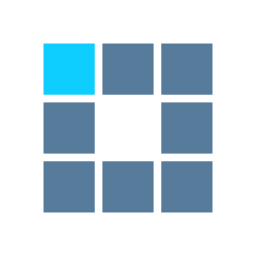We are Best Primavera Training Institute and MS Project Training Institute in New Delhi. We Offer Online/ Offline Best Primavera Training Course MS Project Training Course For Civil Mechanical Electrical Projects. We have Best Certified Faculty for Primavera and MS Project Training. Join Us to Learn Project Management for EPC or Turnkey Projects for Construction, Real Estate, Infra Development, Oil and Gas, Shut down and Maintenance Projects. You Can also Contact Us To Draft Projects, EPC Contracts on Primavera and Ms Projects Up to L-4 with details Manpower and Equipment Details For Planing Scheduling and Monitoring of Project.
Project management is the process of planning, organizing, and managing resources to bring about the successful completion of a specific project. It involves defining project goals and objectives, developing a plan of action, coordinating tasks and resources, and monitoring progress to ensure that the project stays on track and is completed within budget and on time. Key elements of project management include scope management, risk management, cost management, quality management, and schedule management. Project managers use tools such as Gantt charts, work breakdown structures, and project management software to help them plan and manage their projects effectively.
Primavera and Microsoft Project are widely used project management software programs that help organizations to plan, execute, and control complex projects. However, there are some differences between the two in terms of features, functionality, and target audience.
Primavera is more geared towards large and complex projects in industries such as construction, engineering, and manufacturing. It provides a comprehensive set of tools for project planning, scheduling, resource management, and project control, with a focus on collaboration and risk management.
Microsoft Project, on the other hand, is more focused on project scheduling and resource management. It provides an easy-to-use interface and a wide range of scheduling and resource management tools, making it a popular choice for smaller projects and organizations.
Both Primavera and Microsoft Project can be used in combination to provide a comprehensive project management solution. Primavera can be used to create the project schedule and plan, while Microsoft Project can be used to manage the day-to-day execution of the project. By combining the two, organizations can take advantage of the strengths of each tool to achieve better project outcomes.
PRIMAVERA
- Creating a New Project
- Linking of Activities
- Successors & Predecessors
- Project Scheduling
- Creation of Base Calendar
- Entering a Non-Work Period in Project
- Adjusting Thickness of Activities Bar
- Changing the Bar Color
- Change of End Point Shape And Color Labelling of Activity Bar
- Column Sight Lines Customization
- Types of Activity Form
- Activity Data type Item
- WBS Type Structure Creation in WBS, Organizing the WBS Activities
DURATION – 40Hr
MS PROJECT
- Understand the Topicrequired to Create a Project Plan
- Define Calendars
- Add Tasks and Organize Tasks
- Add Logic And Constraints
- Records and Track the Progress
- Analyses Resources
- Update Resources Projects
- Customize the Projects options
- Understand the Different
- Techniques for Scheduling
DURATION – 40Hr
PPM CONCEPTS
- Introduction of PPM
- Project Management Life Cycle Organization & Processes
- Project Integrations Management – Initiation & Planning
- Project Scope Management
- Project Time Management.
- Project Cost Management
- Project Quality Management
- Project Human Resource Management
- Project Communications Management
- Project Procurement Management
- Project Risk Management
- Project Integrations Management – Monitoring & Controlling & Closing
- (I) Annexure 1 – Work Breakdown Structure (if) Annexure 2- Scope Creep (ill) Annexure 3 – Critical Chain Project Management (iv) Annexure 4 – Activity Based Costing/ Management
DURATION – 40Hr
PMP Exam Prepration
The Project Management Professional (PMP) exam is a certification exam for project management professionals that is administered by the Project Management Institute (PMI). Preparing for the PMP exam requires a comprehensive understanding of the PMI’s Guide to the Project Management Body of Knowledge (PMBOK Guide) and an understanding of project management best practices and methodologies.
Steps to prepare for the PMP exam:
- Study the PMBOK Guide: The PMBOK Guide is the cornerstone of the PMP certification and forms the basis for the exam. It’s essential to have a good understanding of its content and methodology.
- Take a PMP exam prep course: Enrolling in a PMP exam preparation course can help you understand the exam format and content, and provide you with tips and tricks for passing the exam.
- Get hands-on experience: The PMP exam is focused on practical application, so it’s important to have hands-on experience managing projects.
- Create a study plan: Creating a study plan and setting aside dedicated time each day or week to study and review the material can help you stay focused and on track.
- Take practice exams: Taking practice exams is a great way to test your knowledge and identify areas where you need to improve.
- Join a study group: Joining a study group with other PMP aspirants can provide you with a support system, as well as the opportunity to learn from others and share your own knowledge.
Overall, preparing for the PMP exam requires dedication and hard work, but following these steps can help you achieve success
Duration : 40 Hrs